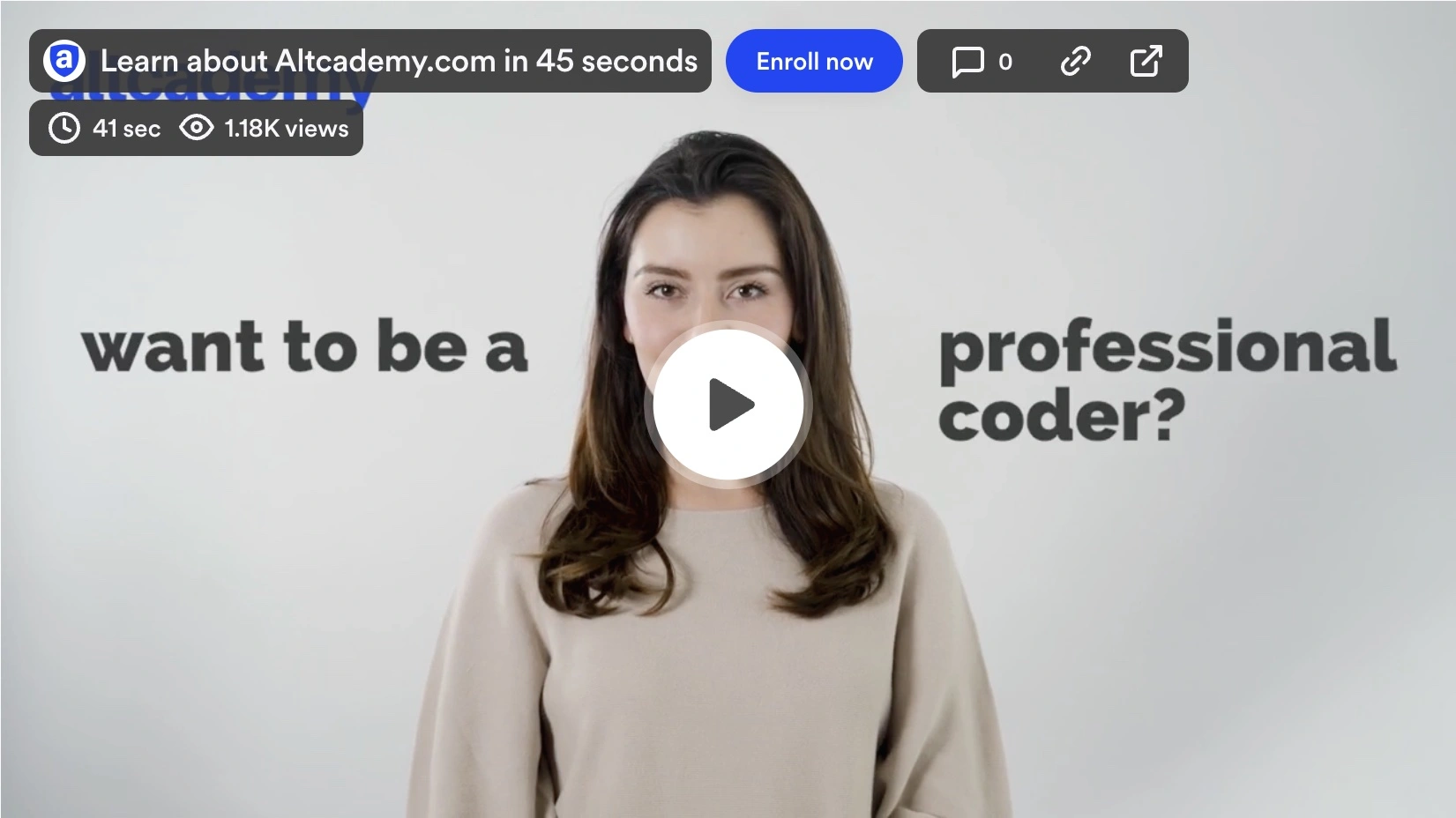Enroll by March 2nd, 2026
Enroll Now
OUR PROGRAMS
FSWD, Data Science & Applied AI
Full-stack Web Development
Front-end Web Development
Back-end Web Development
Explore Our Programs
Our Students
Sample projects and assignments
How We Teach
FAQs
Message Us
YOUR ACCOUNT
My Classroom