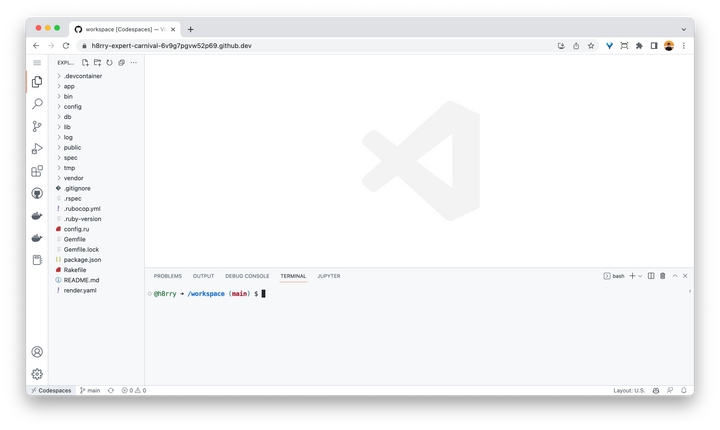How long does it take to learn ReactJS
Introduction
So you've decided you want to dive into the world of web development and you've heard about this thing called ReactJS. Maybe you've seen it pop up in your job searches, or you've heard other developers singing its praises. But, what is ReactJS, and more importantly, how long does it take to learn?
In this blog post, we'll discuss what ReactJS is, why you'd want to learn it, and provide a realistic estimate of how long it might take for you to get up and running with this popular JavaScript library.
What is ReactJS?
ReactJS, often just referred to as React, is a popular JavaScript library for building user interfaces (UIs). It was developed by Facebook and is used by many high-profile websites and applications, such as Instagram, Airbnb, and Netflix.
React allows developers to build reusable UI components, which can be easily manipulated and rendered on the webpage. This makes it an excellent choice for modern web applications with complex interfaces and dynamic data updates.
Why Learn ReactJS?
There are several reasons why you might want to learn ReactJS:
- Popularity: React is one of the most popular JavaScript libraries and is highly sought after by employers. Learning React can boost your career prospects and make you a more attractive candidate for web development positions.
- Efficiency: React is designed to be fast and efficient, allowing developers to build high-performance applications with minimal overhead.
- Ecosystem: React has a large and active community, which means there are many resources, tutorials, and third-party libraries available to help you learn and build your applications.
- Flexibility: React can be used with many other web technologies, such as Redux for state management or GraphQL for data fetching, allowing you to create a tailored development stack that suits your needs.
Learning ReactJS: The Basics
Before you start learning React, it's essential to have a solid foundation in HTML, CSS, and JavaScript. React is built on top of these core web technologies, so understanding them well will make it much easier to pick up React.
Once you have a good grasp of HTML, CSS, and JavaScript, you can start learning the basics of React. This includes understanding the following concepts:
- Components: The building blocks of a React application. Components are reusable pieces of UI that can be combined and customized to create an entire web application.
- JSX: A syntax extension for JavaScript that allows you to write HTML-like code within your JavaScript code. This makes it easier to define your UI components and their properties.
- Props: Short for "properties," props are a way to pass data and functionality from a parent component to a child component.
- State: Internal data that can be managed and manipulated within a component. State allows you to create dynamic UI components that can change and update based on user interactions or data changes.
- Lifecycle methods: Functions that are called at specific points during a component's life, such as when it is created, updated, or removed from the DOM (Document Object Model - the representation of your webpage in a tree-like structure).
Breaking Down the Learning Process
Learning ReactJS can be broken down into several stages. Here's an overview of what you can expect to learn at each stage:
Stage 1: Getting Started with React
In this stage, you'll get your development environment set up and start learning the basics of React.
- Set up your development environment: This includes installing Node.js, npm (Node Package Manager), and create-react-app, a popular tool for setting up a new React project.
- Create a new React project: Use create-react-app to generate a new project with a basic template and React dependencies.
- Learn JSX: Understand how to write and use JSX in your components.
- Create your first component: Learn how to create a basic React component and render it to the DOM.
Estimated time: 1-2 weeks
Stage 2: Diving Deeper into React
Now that you have a basic understanding of React, it's time to dive deeper into its features and concepts.
- Learn about props: Understand how to pass data and functionality between components using props.
- Understand state and setState: Learn how to manage internal component data using state and setState, and how to handle user input and events.
- Explore component lifecycle methods: Get familiar with the different lifecycle methods and when to use them in your components.
- Learn about conditional rendering: Understand how to render components or elements conditionally based on state or props.
- Work with forms and controlled components: Learn how to use forms in React and manage form input using controlled components.
Estimated time: 2-4 weeks
Stage 3: Advanced React Concepts
At this stage, you'll start exploring more advanced React concepts and best practices.
- Learn about higher-order components (HOCs): Understand how to create and use HOCs to share common functionality between components.
- Understand React context: Learn how to use the context API to share data between components without passing props through multiple levels.
- Get familiar with React hooks: Understand the basics of React hooks, such as useState and useEffect, and how they can help you manage state and side effects in your components.
- Learn about performance optimization techniques: Explore best practices for optimizing the performance of your React applications, such as using PureComponent and React.memo.
Estimated time: 3-6 weeks
Stage 4: Working with Other Web Technologies
Finally, you'll start learning about other web technologies that can enhance your React applications.
- Learn about state management libraries: Explore popular state management libraries, such as Redux or MobX, and how they can help you manage complex application state.
- Understand data fetching and API integration: Learn how to fetch data from APIs and integrate it into your React applications.
- Get familiar with routing: Explore client-side routing using popular libraries like React Router.
- Learn about CSS-in-JS and styling: Understand how to style your React components using CSS-in-JS libraries, such as styled-components or Emotion.
Estimated time: 4-8 weeks
How Long Does It Take to Learn ReactJS?
As you can see, learning ReactJS can be broken down into several stages, with each stage building on the previous one. The total time it takes to learn React will depend on your background, dedication, and learning resources.
For someone who is new to web development and has no prior experience with HTML, CSS, or JavaScript, it may take several months to a year to become proficient in React. However, if you already have a solid foundation in web development and JavaScript, you may be able to learn React in just a few weeks or months.
It's essential to remember that learning any new technology is an ongoing process. As you continue to work with React and build projects, you'll constantly be learning and refining your skills.
Conclusion
ReactJS is a powerful and popular library for building modern web applications. The time it takes to learn React will depend on your background and dedication, but with the right resources and practice, you can become proficient in this exciting technology.
Remember to take it one step at a time and don't be afraid to ask for help or consult online resources when you're stuck. With patience and persistence, you'll be well on your way to becoming a skilled React developer.