What is Bootstrap? Everything You Need to Know in 2022
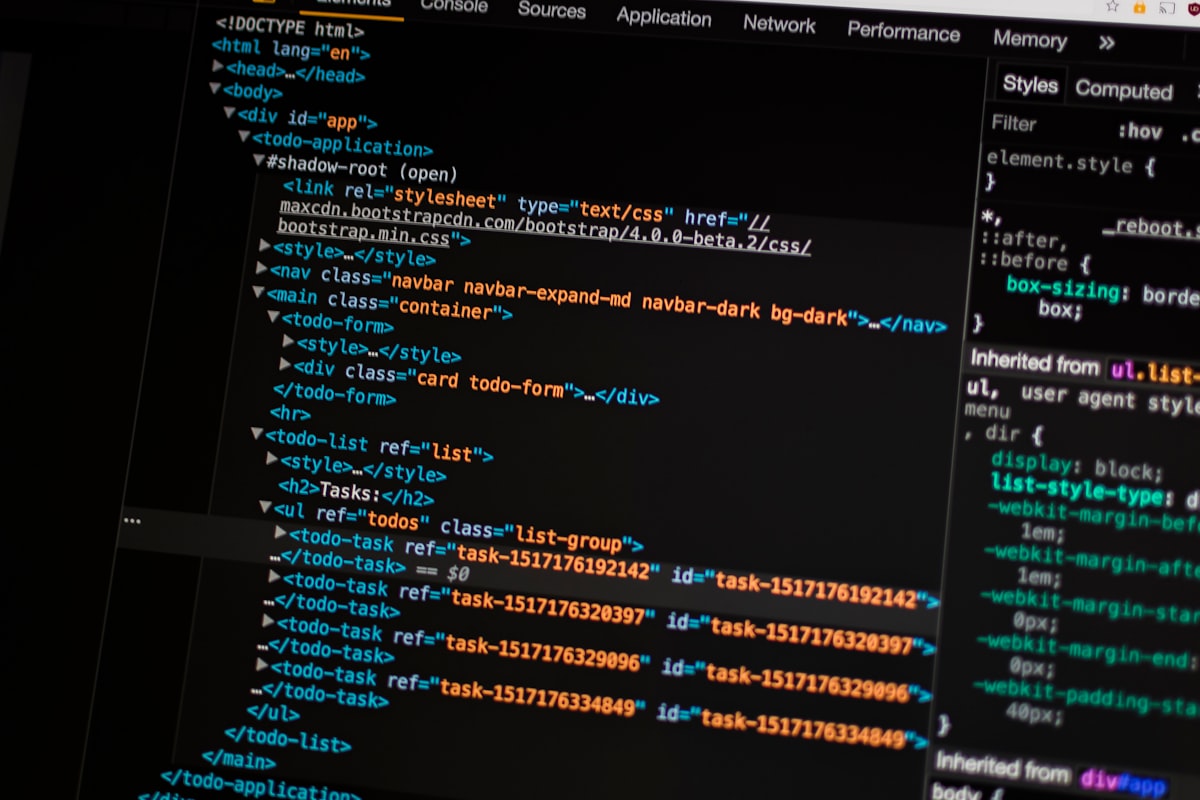
Bootstrap is a free and open-source CSS framework directed at responsive, mobile-first front-end web development. It contains CSS- and JavaScript-based design templates for typography, forms, buttons, navigation, and other interface components.
Bootstrap was created by Mark Otto and Jacob Thornton at Twitter, and is now used by more than 12 million websites. Bootstrap is open source and available on GitHub.
Why do web developers love using Bootstrap?
Bootstrap is the most popular HTML, CSS, and JavaScript framework for developing responsive, mobile-first websites. Bootstrap is completely free to download and use.
Web developers love Bootstrap because it helps them create responsive websites faster and easier. Bootstrap is a front-end framework that includes pre-built CSS and JavaScript components that are easy to use and customize.
Bootstrap is free and open source, which makes it a great choice for developers who want to create responsive websites on a budget.
Bootstrap is easy to use. You just need to include the Bootstrap CSS and JS files in your HTML code. Bootstrap is also available as a Sass and Less files.
Bootstrap's responsive grid
Bootstrap also gives you the ability to easily create responsive designs. Responsive design is a method of web development that makes your web pages look good on all devices (desktops, laptops, tablets, and phones).
Bootstrap's responsive grid system is based on a 12-column grid, with a gutter of 30px (15px on each side of a column).
The Bootstrap grid system is responsive, and the columns will re-arrange depending on the screen size:
On a large screen, the column layout will be: col-lg-*
On a medium screen, the column layout will be: col-md-*
On a small screen, the column layout will be: col-sm-*
On an extra small screen, the column layout will be: col-xs-*
The * represents the number of columns out of 12 that the column should span. So, for example, if you want a column to span 8 columns on a large screen, you would use: col-lg-8
If you want the column to span 4 columns on a medium screen, you would use: col-md-4
Bootstrap's components
Bootstrap's components can be divided into three categories: layout, content, and components.
Layout components are responsible for the overall structure of the web page. They include the grid system, which is used to create responsive layouts, and the media object, which is used to create responsive images and videos.
Content components are responsible for the content of the web page. They include the typography, which is used to style the text, and the tables, which are used to display tabular data.
Components are responsible for the interactive elements of the web page. They include the buttons, which are used to trigger actions, and the modals, which are used to display information in a popup window.
Bootstrap's documentation
Bootstrap's documentation is one of the best in the industry. It is clear, concise, and easy to follow. The documentation covers all the major aspects of the framework, including the grid system, typography, and components.
It's easy to find what you're looking for, whether you're a beginner or an advanced user. The documentation is divided into sections that cover everything from the basics to more advanced topics. There are also examples and code snippets throughout the docs to help you understand how everything works. Overall, the docs are an excellent resource for learning how to use Bootstrap.
Bootstrap's documentation is an excellent resource for those who are new to the framework.
Bootstrap's customizability
Bootstrap's customizability is one of its key features. Bootstrap ships with a set of default styles and components, but its extensive class API makes it easy to customize or extend those styles and components. For example, you can create your own custom button styles using the Bootstrap button class API.
Bootstrap's customizability is not only limited to its CSS styles and components. Bootstrap's JavaScript plugins can also be customized to fit your needs. For example, you can easily customize the behavior of the Bootstrap modal plugin to create your own modal dialogs.
In short, Bootstrap's customizability makes it easy to create unique and custom interfaces for your websites and web applications.
Bootstrap's browsers compatibility
Bootstrap is compatible with all major browsers (Chrome, Firefox, Internet Explorer, Safari, and Opera).
Bootstrap's community
Bootstrap's online community is very friendly and welcoming, and you can always find someone to help you with your problems. There are also a ton of resources available, so you can always find what you need.
There are literally thousands of developers who are constantly helping each other out and sharing their knowledge.
The community is responsible for maintaining the project, writing documentation, answering questions on the forums, and contributing code. The community is also responsible for organizing and running the annual Bootstrap Conference.
Bootstrap's external templates
External templates are pre-built websites that you can download and use as a starting point for your own website.
There are many advantages to using an external template. First, you can save a lot of time by starting with a pre-built website. Second, you can be sure that the website is compatible with all of the latest versions of Bootstrap. And third, you can find a template that matches your specific needs.
There are a few things to keep in mind when choosing an external template. First, make sure that the template is compatible with the latest version of Bootstrap. Second, take a look at the code to make sure it is well organized and easy to understand. And third, make sure that the template includes all of the features you need.
Get started with Bootstrap
There are many ways to get started with Bootstrap. You can simply go to getbootstrap.com. You can also join an online coding bootcamp specializing in web development.




