What are Margins in CSS?
Introduction
When you're learning programming, especially web development, you'll inevitably encounter CSS (Cascading Style Sheets). CSS is a language used to describe the look and formatting of HTML elements on a web page. One of the essential aspects of CSS is the concept of margins. In this blog post, we will discuss what margins are, why they're important, and how to use them effectively in your CSS code.
What are Margins?
In CSS, margins are the spaces around an element that separate it from other elements on the page. You can think of an element as a box, and the margin as the space around this box. This space helps to create a clean, organized layout for your web page, making it easier for users to read and interact with the content.
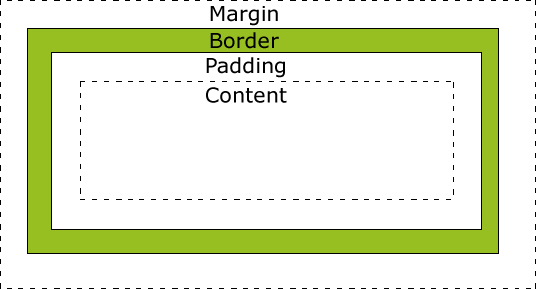
Image credit: w3schools.com
Here's an analogy to help you understand the concept of margins: imagine you're organizing a bookshelf. Each book represents an HTML element, and the space between the books represents the margin. If you don't have any space between the books, it will be difficult to find a specific book or even to take one out. The margin helps to create a visually pleasing layout and makes it easier for you to access each book (or in our case, each HTML element).
The CSS Box Model
Before diving deeper into margins, it's essential to understand the CSS Box Model. The Box Model is a crucial concept in CSS, as it defines how each element is displayed on the page. Every element on a web page can be considered as a rectangular box, which consists of the following components, listed from the innermost to the outermost:
- Content: This is the actual content of the element, such as text or an image.
- Padding: Padding is the space between the content and the border of the element. It helps to separate the content from the border visually.
- Border: This is the line that surrounds the element's content and padding. You can customize its width, color, and style using CSS properties.
- Margin: As discussed earlier, margins are the spaces around an element that separate it from other elements on the page.
With this understanding of the Box Model, let's now focus on how to use margins in our CSS code.
How to Set Margins with CSS
To set margins in CSS, you use the margin property. There are several ways to apply margins to your elements:
1. Setting Individual Margin Values
You can set the margin for each side of an element individually using the following properties:
margin-top: Sets the margin above the element.margin-right: Sets the margin to the right of the element.margin-bottom: Sets the margin below the element.margin-left: Sets the margin to the left of the element.
Here's an example of how to use these properties:
div {
margin-top: 20px;
margin-right: 10px;
margin-bottom: 20px;
margin-left: 10px;
}
In this example, we're applying a margin of 20 pixels above and below the div element, and a margin of 10 pixels to the left and right of the element.
2. Using the margin Shorthand Property
Instead of setting each margin value individually, you can use the margin shorthand property to set all four values at once. The margin property can take one, two, three, or four values:
- One value: Sets the margin for all four sides of the element.
css div { margin: 20px; }
This example sets a 20-pixel margin on all four sides of the div element.
- Two values: The first value sets the margin for the top and bottom sides, and the second value sets the margin for the left and right sides.
css div { margin: 20px 10px; }
This example sets a 20-pixel margin on the top and bottom sides, and a 10-pixel margin on the left and right sides of the div element.
- Three values: The first value sets the margin for the top side, the second value sets the margin for the left and right sides, and the third value sets the margin for the bottom side.
css div { margin: 20px 10px 30px; }
This example sets a 20-pixel margin on the top side, a 10-pixel margin on the left and right sides, and a 30-pixel margin on the bottom side of the div element.
- Four values: Each value sets the margin for a specific side of the element, starting from the top side and going clockwise (top, right, bottom, left).
css div { margin: 20px 10px 30px 5px; }
This example sets a 20-pixel margin on the top side, a 10-pixel margin on the right side, a 30-pixel margin on the bottom side, and a 5-pixel margin on the left side of the div element.
3. Using Negative Margins
You can also use negative values for your margins. Negative margins reduce the space between elements, effectively pulling them closer together. For example, if you have two elements with a 20-pixel margin between them and you set the margin-left value of the second element to -10 pixels, the space between the elements will be reduced to 10 pixels.
div {
margin: 20px;
}
div.second {
margin-left: -10px;
}
In this example, the div.second element will have a 10-pixel margin on its left side instead of the original 20-pixel margin.
Conclusion
Margins are a fundamental concept in CSS, helping you create visually appealing and organized web page layouts. By understanding the CSS Box Model and how to use the margin property effectively, you'll be able to design web pages that are easy to read and interact with.
Remember, practice makes perfect! Experiment with different margin values and combinations to see how they affect your layout, and don't be afraid to use negative margins when needed. With practice and experimentation, you'll become a pro at using margins in CSS in no time!

