What Is Git? A Comprehensive Guide to Understanding Version Control
This comprehensive guide will help you understand what Git is and how it works as a version control system.
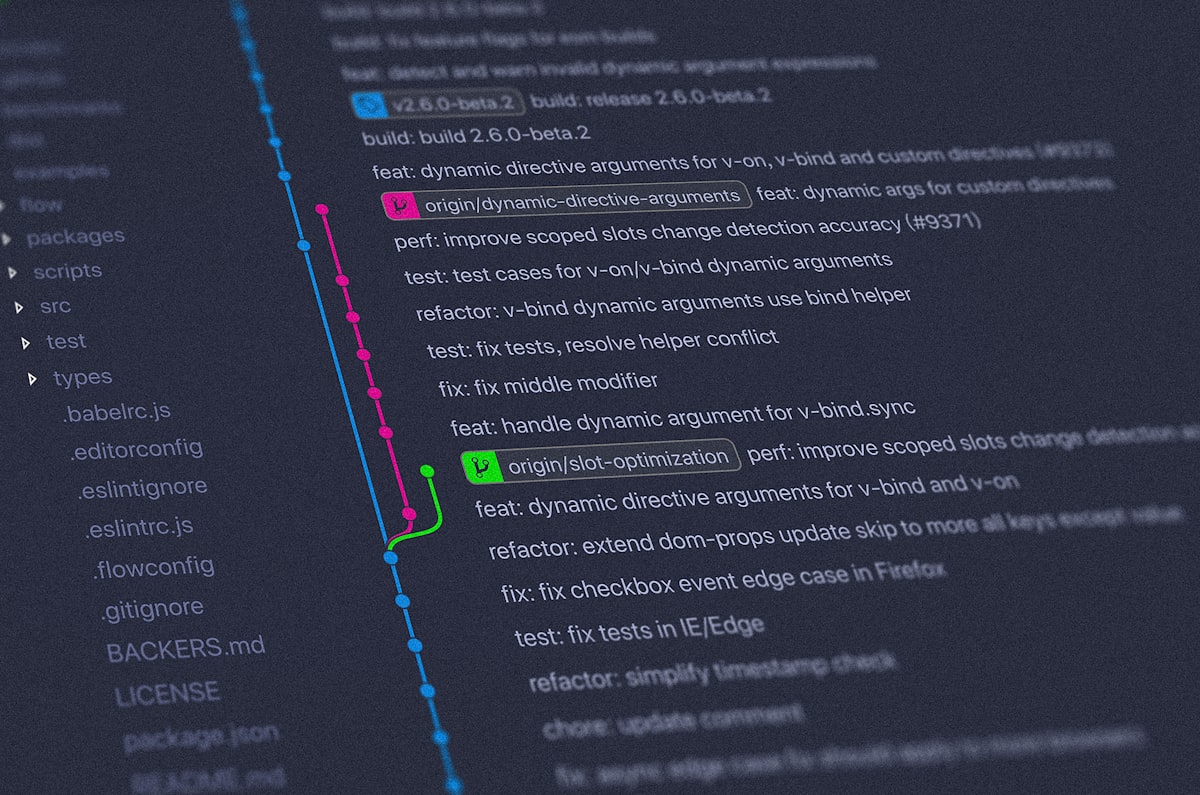
If you're a developer, you've probably heard of Git. It's a popular tool for version control, allowing you to keep track of changes to your code and collaborate with team members. But what exactly is version control, and why is it so important?
Introduction to Version Control
Version control is a system that records changes to a file or set of files over time. It allows you to revert to a previous version if something goes wrong, track who has made changes and when, and collaborate with others without worrying about conflicts or losing changes.
Version control can be a lifesaver for developers and other professionals who work with digital files. By keeping track of changes over time, version control helps ensure that everyone is working with the most up-to-date version of a file. It also makes it easier to collaborate with others and to troubleshoot issues that may arise.
What Is Version Control?
Version control, also known as source control or revision control, is the practice of tracking and managing changes to code or other files. It's often used by software developers, but can be useful for anyone who works with digital files, such as writers or designers.
Version control systems can be either centralized or distributed. Centralized systems rely on a single central repository where all changes are stored, while distributed systems allow multiple repositories to exist, each with its copy of the entire project history.
Regardless of the type of version control system you use, the basic idea is the same: to keep track of changes to files over time.
Why Is Version Control Important?
Version control is essential for anyone working on a team or with multiple files. It enables collaboration, helps prevent data loss, and makes it easier to track changes over time.
For example, imagine you're working on a project with a team of developers. Without version control, it would be difficult to keep track of who has made changes to which files, and when. This could lead to conflicts and lost work.
With version control, however, each developer can work on their own copy of the files and then merge their changes back into the main repository. This makes it easy to see who made what changes and when, and to resolve any conflicts that may arise.
Centralized vs. Distributed Version Control Systems
There are two main types of version control systems: centralized and distributed. Centralized systems, such as Subversion, rely on a single central repository where all changes are stored. Distributed systems, such as Git, allow multiple repositories to exist, each with its copy of the entire project history. This makes it easier to work offline and collaborate with others.
While centralized systems can be easier to set up and manage, distributed systems offer greater flexibility and are better suited for larger, more complex projects. They also make it easier to work with remote team members and to collaborate with others outside of your organization.
Overall, version control is an essential tool for anyone who works with digital files. Whether you're a software developer, writer, or designer, version control can help you keep track of changes, collaborate with others, and ensure that you always have access to the most up-to-date version of your files.
Git: A Brief History
Git was created by Linus Torvalds, the creator of Linux, in 2005. At the time, the Linux kernel was using the proprietary BitKeeper tool for version control, but a disagreement led Torvalds to create his own tool.
The Birth of Git
Git was originally designed to be a low-level tool, allowing developers to manage the codebase for the Linux kernel. It was built with speed and efficiency in mind, allowing developers to work quickly with large codebases.
One of the key features of Git is its distributed nature. Unlike many other version control systems, Git doesn't rely on a central server to store the repository. Instead, each developer has a full copy of the repository on their local machine, allowing for easy branching and merging of code.
Git's Evolution Over Time
Over time, Git has become much more than just a tool for managing the Linux kernel. It's now used by millions of developers worldwide for all kinds of projects, large and small. It's known for its speed, flexibility, and powerful branching model.
One of the reasons Git has become so popular is its compatibility with other tools and services. Git can integrate with a wide variety of development tools, including IDEs, text editors, and continuous integration services.
In addition, Git has a thriving ecosystem of third-party tools and plugins. These tools can help developers automate common tasks, improve code quality, and streamline their workflow.
Key Contributors to Git's Development
While Linus Torvalds is the creator of Git, he's not the only one who has contributed to its development. Many others have helped shape the tool over the years, including Junio Hamano, the current maintainer of Git, and countless other contributors who have added features, fixed bugs, and improved performance.
One notable contribution to Git's development was the creation of GitHub, a popular web-based platform for hosting Git repositories. GitHub has become a central hub for open-source development, allowing developers to collaborate on projects and share code with others around the world.
Overall, Git's success can be attributed to its speed, flexibility, and powerful features, as well as the vibrant community of developers who continue to contribute to its development.
Understanding Git's Core Concepts
Now that you have a bit of background on Git, let's dive into some of its core concepts. Git is a distributed version control system that is widely used in software development. It allows developers to collaborate on projects, track changes to code, and revert to previous versions if necessary.
Repositories
At the heart of Git is the repository, which is simply a directory that contains all the files for your project, along with the history of those files. This history includes all the changes that have been made to the files, along with who made the changes and when they were made. This makes it easy to track the evolution of your project over time.
When you create a new repository in Git, you create a new directory on your computer that will contain all the files for your project. You can then add files to the repository by using the "git add" command, which tells Git to start tracking changes to those files. Once you've added the files, you can commit them to the repository using the "git commit" command.
Commits
A commit is a snapshot of the changes you've made to one or more files in your repository. Each commit has a unique identifier, which makes it easy to refer to later on. When you make a commit, Git records all the changes that you've made to the files, along with a message that describes what those changes are. This message is important because it helps you and other developers understand what changes were made and why.
Commits are an essential part of Git because they allow you to track the changes that have been made to your code over time. This makes it easy to revert to previous versions of your code if something goes wrong, or to see how your code has evolved over time.
Branches
Branches are a way to work on multiple versions of your project at the same time. They allow you to experiment with new features or fixes without affecting the main codebase. When you create a branch in Git, you're essentially creating a copy of your repository that you can work on independently. You can make changes to the files in this branch without affecting the main codebase.
Branches are useful because they allow you to work on multiple features or fixes at the same time, without worrying about conflicts between them. Once you've finished working on a branch, you can merge it back into the main codebase using the "git merge" command.
Merging
Merging is the process of combining changes from one branch into another. Git makes it easy to merge branches together, so you can bring in new features or bug fixes without a lot of manual work. When you merge a branch in Git, Git will automatically identify any conflicts between the two branches and prompt you to resolve them.
Merging is an essential part of Git because it allows you to bring in new changes to your codebase without disrupting the work that other developers are doing. It also allows you to keep your codebase organized and easy to manage.
Stashing
Stashing is a way to save changes that you're not ready to commit yet. It allows you to switch branches or work on other changes without losing your progress. When you stash changes in Git, Git will save a copy of those changes and revert your working directory to the last commit. This allows you to work on other changes without worrying about conflicts between the changes you've stashed and the changes you're currently working on.
Stashing is useful when you need to switch between different tasks quickly, or when you're not sure if the changes you're working on are ready to be committed yet. It allows you to save your progress without committing changes that might not be ready yet.
Tags
Tags are a way to mark specific points in your project history, such as a release or a milestone. They allow you to refer to these points later on, which can be useful for debugging or for keeping track of different versions of your code. When you create a tag in Git, you're essentially creating a label that points to a specific commit in your repository.
Tags are useful because they allow you to keep track of different versions of your code, and to easily refer to specific points in your project history. This can be useful for debugging, for keeping track of different releases, or for collaborating with other developers.
Conclusion
Git is a powerful tool for version control, allowing you to keep track of changes to your code and collaborate with team members. While it may seem daunting at first, the core concepts of Git are relatively straightforward, and once you get the hang of it, you'll wonder how you ever worked without it. So give Git a try, and see how it can help you work more efficiently and effectively as a developer.

